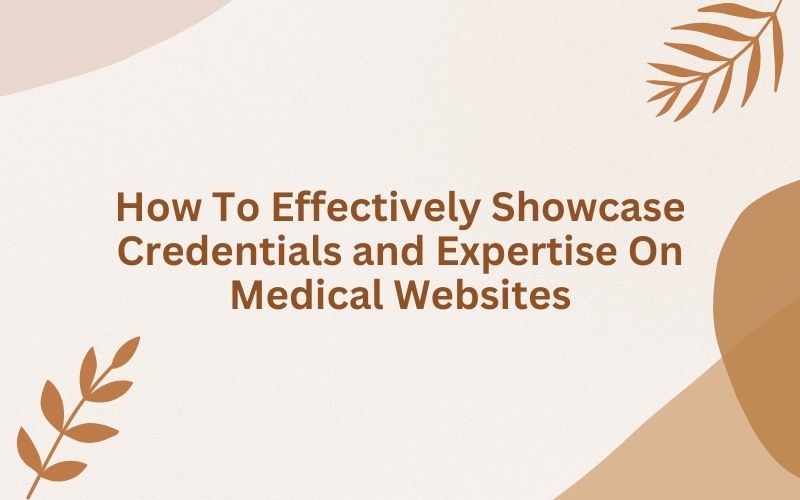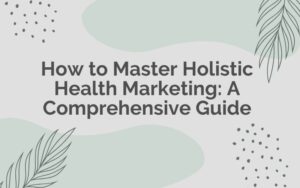Effectively showcasing credentials and expertise on a medical website is crucial for building trust, attracting new patients, and establishing a strong online presence. This guide will explore best practices in medical website design and optimization, focusing on how to present your qualifications and experience in a way that resonates with both patients and search engines.
The Importance of Showing Credentials Online
Before diving into specific strategies, it’s essential to understand why showcasing credentials on a medical website is so important. In an era where patients often research healthcare providers online before making appointments, your website needs to quickly establish trust and authority. Properly displayed credentials can:
- Build credibility and trust with potential patients
- Differentiate your practice from competitors
- Improve your website’s search engine rankings for relevant medical terms
- Provide reassurance to patients about your qualifications and expertise
- Support your overall medical practice website optimization efforts
Now, let’s explore the key strategies for effectively showcasing your credentials and expertise online.
1. Create a Comprehensive “About Us” or “Meet Our Team” Page
A well-crafted “About Us” or “Meet Our Team” page is an essential component of a successful doctor’s website. This pages allows to display medical practitioners’ expertise, qualifications, and professional experiences and it’s crucial for building trust and credibility.
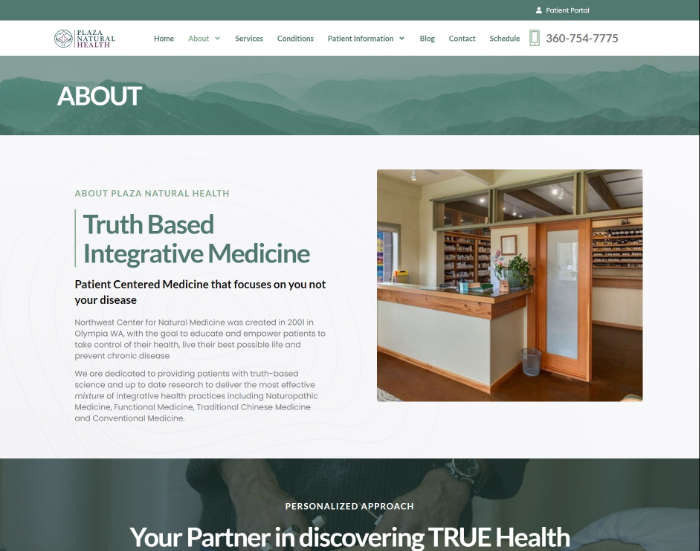
Your “About Us” page should provide comprehensive profiles of each team member, highlighting their educational background, certifications, and areas of specialization. Include professional photographs to help patients connect faces with names and build trust.
While maintaining professionalism, incorporate personal elements that humanize your practitioners.
Don’t overlook the importance of your support staff. Highlight the roles of nurses, technicians, and administrative personnel who contribute to the overall patient experience.
Key Elements to Include
- Education and Training: List all relevant degrees, medical schools attended, residencies, and fellowships completed. Include the year of graduation to provide context for your experience level.
- Board Certifications: Highlight any board certifications, as these are often seen as a mark of expertise in specific medical fields.
- Years of Experience: Clearly state how long each practitioner has been practicing medicine, both overall and in their current specialization.
- Specializations: Clearly outline each doctor’s specialties and area of expertise.
- Professional Affiliations: List memberships in professional organizations, which can lend additional credibility to your practice.
- Provide details: Include detailed biographies for each doctor, their background and achievements.
- Include Professional Photography: Use professional high-quality headshots. You can also include images of doctors in their working environment.
- Community Involvement: Highlight awards or acknowledgments received for community service or local impact. This can include charity work, volunteer efforts, or recognition from local organizations.
Formatting Tips
- Use clear, easy-to-read fonts and layouts
- Organize information in bullet points or short paragraphs for quick scanning
- Consider using expandable sections for detailed information to avoid overwhelming the page
Remember, the goal is to create a page that not only showcases your credentials but also engages the reader and encourages them to learn more about your practice.
2. Highlight Achievements and Recognitions
Accolades and achievements can significantly boost your credibility in the eyes of potential patients. As part of your medical website design strategy, create a dedicated section or integrate achievements throughout your site to showcase:
- Awards and recognitions from reputable medical organizations
- Published research papers or articles in peer-reviewed journals
- Speaking engagements at conferences or medical symposiums
- Innovations or unique approaches in your field of medicine
When highlighting these achievements, provide context that helps patients understand their significance. For example, instead of simply listing an award, explain what it recognizes and why it’s important in your field.
3. Include Visual Elements
In the realm of medical practice website optimization, visual elements play a crucial role in engaging visitors and conveying information effectively. Consider incorporating the following:
Professional Headshots
High-quality, professional headshots of all practitioners can help patients feel more connected to your team. Ensure these photos are:
- Recent and accurately represent your current appearance
- Consistent in style across all team members
- Warm and approachable, helping to put potential patients at ease
Diplomas and Certificates
While it’s not necessary (or advisable) to display every certificate you’ve ever received, showcasing key diplomas and certifications can reinforce your credentials. When including these:
- Ensure they’re high-resolution and legible
- Consider creating a visually appealing display or collage
- Include brief explanations of what each certification means for patient care
Infographics
Infographics can be an excellent way to summarize complex information about your experience or specialties. They can help break up text-heavy pages and provide easily digestible information for visitors who are quickly scanning your site.
4. Incorporate Patient Testimonials
Patient testimonials are a powerful tool for building trust and showcasing your expertise through the eyes of those you’ve helped. When including testimonials on your medical website:
- Focus on testimonials that speak specifically to your expertise and the quality of care provided
- Ensure all testimonials comply with HIPAA regulations by obtaining proper consent and anonymizing patient information
- Consider video testimonials for a more personal touch, if patients are comfortable with this format
- Spread testimonials throughout your site, not just on a dedicated testimonials page
Remember, authentic patient stories can often be more compelling than a list of credentials, as they provide real-world examples of your expertise in action.
5. Maintain an Active Blog or Articles Section
A regularly updated blog or articles section is a cornerstone of doctor website best practices. It serves multiple purposes:
- Demonstrates your ongoing engagement with and knowledge of your field
- Provides valuable information to patients, establishing you as a trusted resource
- Improves your website’s SEO by regularly adding fresh, relevant content
When creating content for your blog:
- Focus on topics relevant to your practice and areas of expertise
- Use language that’s accessible to patients while still showcasing your knowledge
- Include citations and references to current research to reinforce your expertise
- Consider addressing common patient questions or concerns in your posts
6. Display Affiliations and Partnerships
Associations with respected institutions can lend additional credibility to your practice. On your website, highlight:
- Hospital affiliations
- University or teaching positions
- Research partnerships
- Collaborations with respected medical organizations
When displaying these affiliations, use recognizable logos (with permission) and provide brief explanations of how these partnerships benefit your patients or contribute to your expertise.
7. Highlight Media Appearances
If you or your team members have made media appearances, these can serve as powerful trust signals. Consider creating a dedicated “In the Media” section on your website to showcase:
- TV interviews or appearances
- Radio show guest spots
- Podcast interviews
- Quotes or features in reputable publications
For each media appearance, provide context about the topic discussed and how it relates to your area of expertise.
8. Strategic Credentials Placement
While having a dedicated credentials section is important, don’t limit this information to a single page. As part of your medical practice website optimization strategy:
- Include key qualifications next to practitioner names throughout the site
- Use professional designations consistently (e.g., “Dr. Jane Smith, MD, FACP”)
- Consider adding brief credential highlights in sidebars or footer areas of relevant pages
This approach ensures that visitors encounter evidence of your expertise regardless of which page they land on.
9. Share Anonymized Case Studies
Case studies can be a powerful way to illustrate your expertise in handling complex medical situations. When creating case studies:
- Ensure all patient information is thoroughly anonymized to comply with HIPAA regulations
- Focus on the problem presented, your approach to treatment, and the outcome
- Use layman’s terms to make the information accessible to potential patients
- Include any innovative techniques or approaches you used
Case studies not only showcase your expertise but also help potential patients understand the level of care they can expect from your practice.
Conclusion
Effectively showcasing credentials and expertise on a medical website is a multifaceted endeavor that goes beyond simply listing qualifications. It involves creating a comprehensive, user-friendly website that builds trust, demonstrates expertise, and engages potential patients.
By implementing the strategies outlined in this guide – from creating detailed practitioner profiles to sharing case studies and leveraging multimedia content – you can create a website that not only showcases your credentials but also resonates with patients and search engines alike.
Remember, your website is often the first impression potential patients will have of your practice. Make it count by presenting your credentials and expertise in a way that’s both impressive and accessible.
FAQs About displaying credentials on medical websites
- Q: How often should I update the credentials on my medical website?
A: It’s best to review and update your credentials at least annually, or whenever there are significant changes such as new certifications, awards, or publications.| - Q: Is it necessary to list all of my credentials, or should I focus on the most relevant ones?
A: While it’s important to be comprehensive, focus on the credentials most relevant to your current practice and patient base. You can always provide a full CV for those interested in more details. - Q: How can I make my credentials more understandable to patients who may not be familiar with medical terminology?
A: Consider providing brief explanations or tooltips for complex terms. You could also create an FAQ section that explains the significance of different credentials and certifications. - Q: Are there any legal considerations when showcasing credentials on a medical website?
A: Yes, ensure all information is accurate and up-to-date. Be careful not to make claims that could be considered false advertising. Always comply with HIPAA regulations when sharing any patient-related information. - Q: How can I showcase my expertise if I’m a new practitioner without extensive experience?
A: Focus on your education, any specialized training you’ve received, and your commitment to staying current in your field. You can also highlight any research or innovative approaches you’re bringing to your practice.
By following these guidelines and continuously refining your approach, you can create a medical website that effectively showcases your credentials and expertise, ultimately helping to build trust with potential patients and grow your practice.