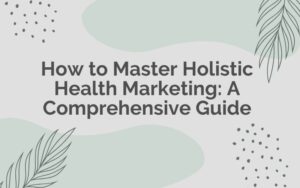Choosing the right chiropractor website templates is crucial to creating a successful online presence that will help your business to convert website visitors into clients.
When it comes to selecting the perfect chiropractic website template, there are several factors to consider beyond just aesthetics.
Functionality, intuitive navigation, and alignment with your chiropractic practice’s brand and services are key considerations that should guide your decision-making process.
To ensure you make an informed choice, take the time to evaluate the various options available to you. Look for templates that not only look visually appealing but also offer user-friendly features and a clutter free layout.
Consider how well the template aligns with your practice’s values and goals, as this will help create a cohesive online presence.
Remember, your website serves as a virtual representation of your chiropractic practice. It should reflect your professionalism, expertise, and dedication to patient care.
By selecting a template that effectively conveys these qualities, you can establish credibility and trust with potential patients.
This article explores why choosing a chiropractor website template could be advantageous for your chiropractic practice. Whether you’re launching a new website or updating an existing one, we’ll help you determine if a template suits your needs or if you should partner with an agency for a custom website design. By examining the pros and cons of using the website templates, you’ll be better equipped to make an informed decision that aligns with your business goals and resources.
Why Choose Chiropractic Templates Over Custom Web Design
Choosing the right chiropractic website templates over custom web design often boils down to several key factors that are crucial for small to medium-sized chiropractic practices.
Here’s why opting for a template might be the better choice for your practice:
Limited Budget
For many chiropractic practices, especially smaller ones, budget constraints are a significant consideration. Custom website designs can be expensive, not only in terms of initial design but also in ongoing maintenance costs.
Chiropractic website templates offer a cost-effective solution, providing a professional look at a fraction of the cost. These templates are often pre-optimized for SEO and mobile responsiveness, which are critical for online visibility and user experience.
Time Constraints
Developing a website from scratch requires time — something that many chiropractors may not have. Website templates provide a quick setup option. Many template providers offer features that allow for rapid deployment, meaning you can have your website up and running in a matter of days, not weeks or months. This quicker turnaround is crucial for practices eager to establish or update their online presence promptly.
Need for a Simple Website
Not every chiropractic practice needs an intricate website with complex functionalities. For many, a simple, straightforward website that provides patients with essential information such as services, contact details, and booking options is more than sufficient. Templates offer this simplicity without compromising on quality, making it easier for patients to navigate and find the information they need quickly.
Desire for Easy Maintenance
Maintaining a custom website can require regular updates and technical oversight, which might necessitate hiring a dedicated web manager. Templates, on the other hand, are generally easier to manage. They come with built-in tools and are supported by a community or a service team that releases updates and patches, ensuring the website remains secure and functional without needing extensive technical knowledge.
While custom designs offer uniqueness, the advantages of chiropractic website templates—cost-effectiveness, ease of use, speed of setup, and simplicity in maintenance—make them a pragmatic choice for many chiropractic practices looking to enhance their online presence efficiently and effectively.
What To Look for When Selecting the Right Chiropractic Website Template
When selecting the ideal chiropractic website template for your practice, several key factors should guide your decision. Here’s a breakdown of essential elements to consider:
Visual Appeal & Aesthetic
Your website’s first impression is crucial. Choose a design that reflects the professionalism of your practice. High-quality images and a coherent color scheme that aligns with your branding are essential. The design should not only be aesthetically pleasing but also promote a sense of trust and credibility among potential patients.
Mobile Responsiveness
With over 50% of internet traffic coming from mobile devices, choosing a template that offers a responsive design is non-negotiable. Ensure the template works seamlessly across all devices to provide a consistent user experience, which can also positively impact your SEO efforts.
Professional Design
The professionalism of your website greatly influences how patients perceive your practice. It’s crucial to select visually appealing templates that effectively showcase key information and clearly explain who you are, what you do and why they should work with you. The design needs to be clean, modern and clutter free. This requires easy to understand navigation, visible calls to action and visual hierarchy.
Customization Flexibility
To maintain brand consistency, the template should allow for customization such as logos, brand colors, and relevant imagery. This flexibility ensures that the website truly represents your chiropractic practice and can adapt as your branding evolves.
Technical Issues (Speed, code quality, ease of use)
Your website’s performance is critical. Fast loading times enhance user satisfaction and reduce bounce rates, which is vital for retaining potential patients’ attention. Choose templates that are optimized for speed and coded efficiently to ensure smooth functionality.
SEO-Friendly Features
For your website to reach its target audience effectively, it must be optimized for search engines. Look for templates that support SEO best practices, including proper use of headings, meta tags, and alt texts for images. This helps improve your site’s visibility and ranking on search engine results pages.
Select the Right Platform (WordPress, Webflow, Wix, Squarespace)
Before choosing the template, you need to select a reliable website platform to use that suits your specific needs. Popular platforms like WordPress, Squarespace, and Wix offer a range of pre-built and customizable templates. These systems also support essential features such as online sign-up forms, booking systems, and responsive design templates, ensuring your website is accessible and functional across all devices.
The choice of platform can significantly affect your website’s functionality and ease of use. WordPress is our preferred system we use at Happy Website Design. WordPress is renowned for its extensive customization options and strong SEO capabilities. We highly recommend you choose WP over other online builders.
If you still decide to use online builders and develop website on your own, platforms like Squarespace and Wix offer user-friendly interfaces with less technical complexity, which might be suitable for those with limited web development skills.
It’s also important to note that regardless to what platform you choose, each one will offer a set of templates designed to simplify the process of setting up the website. Before you start looking for a template make sure you know what platform you prefer. If you search for Chiropractor templates, pay attention whether the site was designed with WordPress, Webflow, Squarespace or another builder. You won’t be able to switch templates and use it on another platform. So if you’re going for WordPress CMS, search for WordPress chiropractor templates.
Paid Vs Free Chiropractic Website Template. Which One To Choose?
When comparing free and paid website templates, the key difference lies in the level of customization, design options, and features.
Free templates are budget-friendly and easy to use, making them a quick way to get a site online, but they often come with limitations in quality, customization, and support. Often if you need to add additional features you are asked to upgrade to a premium theme. As with everything else, you get what you pay for. There is also not much support. If you purchase a theme or a template from reputable source like Themeforest you get up to 6 months of free support to help you resolve any technical issue that you run into.
On the other hand, paid templates offer extensive customization options, advanced features, and better design flexibility, which can help create a unique and professional online presence.
While free templates can be suitable for beginners and those on a tight budget, paid templates are recommended for businesses seeking a more advanced and tailored website with comprehensive support and performance optimization.
Website Template Terminology You Need to Know
Website templates are pre-designed layouts for websites. They provide a structure and visual design that can be customized with your own content, images, and branding.
Template Kits
A template kit is a collection of pre-designed page layouts and elements for a specific type of website (e.g., chiropractic practice). Elementor visual builder used on WordPress offers a wide selection of template kits you can install with Hello Elementor theme. This minimal theme is fast and can be installed as a base on top of which you can install template kits and other plugins to extend its functionality.

Template Kits often include multiple page designs, custom widgets, and styling options tailored to a particular industry. Themeforest offers a nice selection of Elementor Template Kits to choose from.
Website Themes
Themes are comprehensive design packages for content management systems like WordPress. They control the overall look and functionality of a website and often include customization options, widgets, and sometimes page builders.
Themes offer an attractive option for website creation, particularly for novices, due to their user-friendly interfaces and lack of coding requirements.
They provide a cost-effective and time-saving solution with a wide variety of pre-built designs and functionalities.
However, themes often come with significant drawbacks. The abundance of customization options can overwhelm users, leading to decision paralysis or inconsistent design choices.
Furthermore, many themes suffer from performance issues due to bloated code and unnecessary features, which can slow down website loading times and negatively impact SEO and user experience.
The code quality in themes can be subpar, potentially causing compatibility issues with plugins or future updates.
Finally, popular themes may result in websites that look similar to competitors, making it difficult to establish a unique online presence.
While themes can be an excellent starting point for some, those requiring high performance or distinctive designs might find custom development a more suitable, albeit more resource-intensive, option.
Visual Builder Templates
If you decide to use Weblow, Squarespace, or Wix, you will be able to choose from a specific list of templates each platform offers.
Webflow Templates – Squarespace templates are known for their sleek, modern designs that work well for portfolios, small businesses, and e-commerce sites. They offer a curated selection of professionally designed templates that are mobile-responsive and customizable within the platform’s constraints. Squarespace’s approach emphasizes simplicity and visual appeal, making it popular among creatives and small business owners.
Wix Templates – Wix provides a larger library of templates covering a wide range of industries and purposes. Their drag-and-drop editor offers more flexibility in design customization compared to Squarespace. Wix templates are suitable for various website types, from personal blogs to complex e-commerce stores. The platform also includes an AI-powered website creator that can generate a custom site based on user input.
Squarespace Templates – Webflow targets a more design-savvy audience, offering greater control over the site’s structure and design. It bridges the gap between visual builders and custom coding, allowing users to create more unique and complex designs without writing code. Webflow templates serve as starting points that can be extensively customized, making them suitable for designers and agencies looking for more advanced features and design flexibility.
The choice between them often depends on the user’s design needs, technical skills, and desired level of customization. While these builders simplify website creation, they may have limitations in terms of advanced functionality or complete design freedom compared to fully custom-built websites.
How To Customize Your Website Template
So you bought a chiro template for your practice, what do you do now? The next step is to install it on your hosting. There are various ways of performing this. If you tech savvy you can try to install it yourself. You can also pay a company from which you purchased the template and ask them to install it for you. Typically, the cost of installing the template is about $50. Keep in mind that doesn’t include any customization or anything beyond a simple install.
Each platform has its own way of installing templates. You don’t have to be tech savvy to install your template, and watching a few videos can get you on the right path of installing and customizing your site.
Incorporate Branding
Personalize your chiropractic website template by adding your practice logo, brand colors, and relevant images. This customization creates a unique and professional look that resonates with your target audience, reflecting the uniqueness of your practice.
Optimize Content
Structure your website content logically to include essential information such as your services, team members, and contact details. Incorporate SEO strategies like keyword optimization and meta tags to enhance your website’s visibility and attract more potential patients.
Include High-Quality Images
Utilize high-quality images and multimedia elements to enhance the visual appeal of your website. These elements should be optimized for SEO to improve accessibility and contribute to better search engine rankings. Authentic images, such as those showing your practice in action, can establish credibility and showcase your expertise.
Implement Interactive Features
Interactive features such as videos, infographics, and online forms can significantly enhance user engagement. These elements allow you to convey complex information in an easily digestible format, increasing user retention and satisfaction.
Create Intuitive Navigation
Ensure your website is easy to navigate by using clear menus and a logical structure. This not only improves the user experience but also helps search engines better understand and index your content.
Add Appointment Scheduling Integration
Incorporate online booking features to allow patients to easily schedule appointments through your website. This convenience is crucial for converting visitors into clients and improving overall patient satisfaction.
Add Social Proof and Testimonials
Showcase patient testimonials and reviews to build trust and credibility. Positive feedback from satisfied patients can significantly impact potential patients’ decision-making process, encouraging them to choose your practice.
Online Resources, Galleries to Find Chiropractic Website Templates & Inspiration
To discover the perfect chiropractor website template, begin by exploring existing chiropractor websites. This initial research will provide you with insights into effective design elements and functionalities that resonate well in the industry. For instance, observe how successful sites utilize color palettes, sign-up systems, and other interactive features to attract and retain clients.
When selecting a chiropractor template, ensure it clearly outlines your services, pricing, and includes a straightforward reservation method. Look for templates that offer additional functionalities like booking calendars, translation services, custom widgets, social sharing buttons, and email opt-in forms. These features not only enhance the functionality of your site but also aid in effective communication and marketing.
Website Templates Market Places
You can find both template kits and themes on platforms like Themeforest and TemplateMonster.
Both of these websites provide a wide range of templates tailored for any type of business including chiropractors. These resources can be invaluable in finding a template that aligns with your practice’s branding and operational requirements.
Chiropractor Website Themes
For inspiration and specific template options, consider exploring specialized themes such as:
- Chiropractor – Therapy and Rehabilitation WordPress Template
- Chirokind – Chiropractor And Physical Therapy WordPress Theme
- Physio – Physical Therapy & Medical Clinic WP Theme
Chiropract Website Galleries To Get You Inspired
- 26 Chiropractor Website Design Examples – Hubspot
- 25 Best Chiropractic Websites For Design Inspiration 2024 – Founderjar
- Webflow Chiropractor websites – Website built by the Webflow community
- Explore Chiromatrix Chiropractic Website Gallery – Chirmatrix chirpractic websites
- Chiropractor Websites: 25 Effective Examples – Vandelay Design
Conclusion
Choosing the perfect chiropractic website template is an important decision that can significantly impact your business growth.
The right template should not only have the visual appeal but also aligns with mission and branding. By prioritizing features such as mobile responsiveness, SEO-friendly design, and user-friendly navigation, chiropractic businesses can ensure their website attracts new patients.
When it comes to your practice’s marketing and outreach, your website plays a crucial role.
It’s important to select templates that not only look good but also is an effective tool for marketing your business.
Using chiropractor templates can be a great choice for practices that want to establish a powerful online presence without complicating things.
Need help building a chiropractic website? Contact us, and we’ll create a website that perfectly represents your chiropractic business and provides a seamless digital experience for your clients.
Chiropractic Website FAQs
1. How do I get started with building a chiropractic website?
Here is a quick list on how to launch an effective chiropractic website:
Step 1: Choose a suitable domain name.
Step 2: Design what platform you want to use to build your website.
Step 3: Select a reliable hosting company or website builder platform
Step 4: Secure your website with SSL certification.
Step 5: Find website template or look for web designer/agency for help.
Step 6: Install the template
Step 7: Customize and edit your website template.
Step 8: Develop engaging and informative content.
Step 9: Optimize website for SEO
Step 10: Measure and improve.
2. What marketing strategies can be used to grow a chiropractic practice?
Simply building the website is not enough to generate traffic. To expand and grow your chiropractic business, you need to use effective marketing strategies:
Promote your chiropractic practice using these channels and tools:
- SEO (Search Engine Optimization): Improve your website’s ranking in search results.
- SEM (Search Engine Marketing): Pay to enhance visibility in search results.
- Email Marketing: Keep in touch with clients and prospects through regular emails.
- Social Media: Engage with your community on platforms like Facebook and Instagram.
- Automated Email Messages: Send automated updates and reminders to patients.
- Social Media Ads: Use targeted ads to reach specific audiences.
- Retargeting Messages: Re-engage visitors who have shown interest in your services.
- Pixel Addition: Track user behavior on your site for better ad targeting.